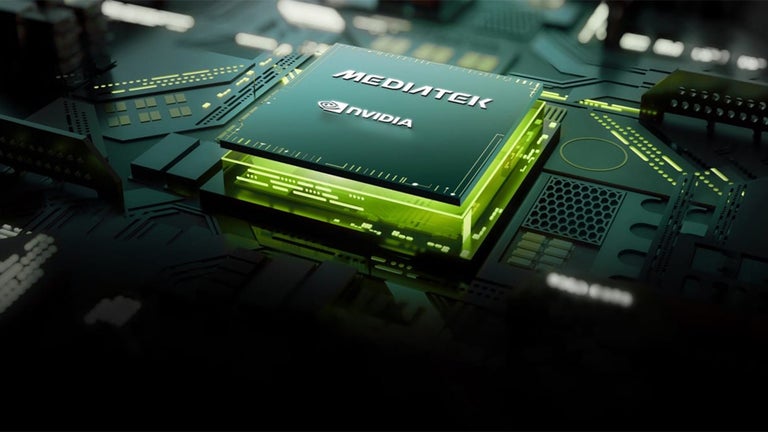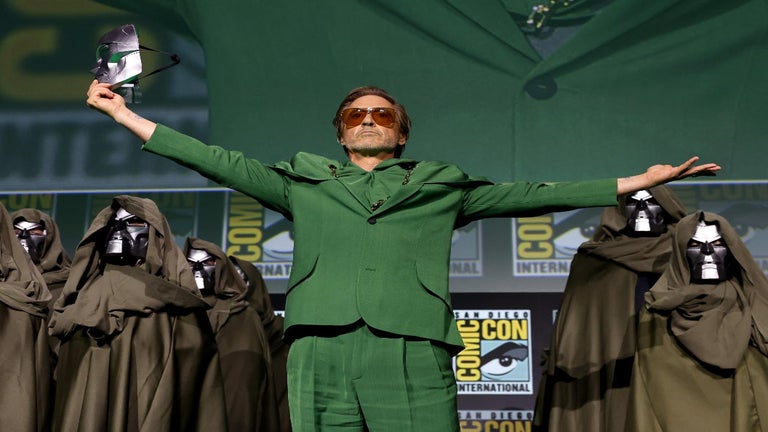Brand New Search: The Fastest Search Extension for Chrome
Brand New Search is a new and powerful search extension for Chrome users. Developed by Su Ochieng, this free add-on brings the speed and efficiency of Yahoo Search Engine right to your fingertips.
By installing Brand New Search, you agree to abide by the End User License Agreement (EULA) and Privacy Policy. This extension will change your default search settings to Yahoo, providing you with a seamless search experience. You have the flexibility to remove or disable the extension at any time.
To uninstall the extension from Google Chrome, simply follow these steps:
1. Click on the three horizontal dots icon in the upper right-hand corner of your Chrome browser.
2. Go to "Settings".
3. In the menu that appears, click on "Extensions".
4. From the list of installed extensions, find the name of the Brand New Search toolbar extension.
5. Click on the "Remove" button for the toolbar extension.
6. Close your browser completely and reopen it to complete the removal process.
Brand New Search values user feedback and encourages you to share your ideas and suggestions. You can contact them at
Experience the speed and convenience of Brand New Search today and enhance your browsing experience with Yahoo Search Engine!